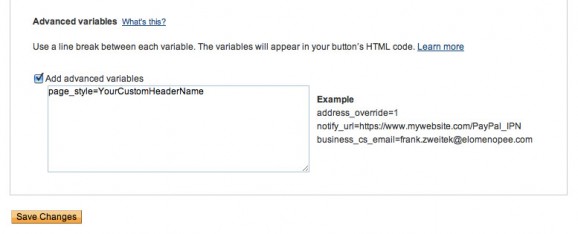Recently I wrote a tutorial on how to create and use a custom header in PayPal to make your payment pages more professional and match your site. That’s great for people who use their PayPal primarily for one business or purpose but what if you accept donations or payments for several different services?
In my case, I accept donations for several different projects and I run an online web consulting business. Each entity is separate and I want to differentiate my PayPal checkout pages accordingly with unique custom headers. Thankfully PayPal has some advanced options that let you do this and that’s what I’m covering here.
- Create a couple different custom payment page headers, follow this tutorial if you need help
- Now, as you are making or editing your buy or donate button from the Merchant Services area of PayPal look under Step 3: Customize advanced features
- You should see a box under Advanced Variables here that says Add advanced variables
- All you need to do is put in this line of code and specify which custom header to use instead of “YourCustomHeaderName”:
page_style=YourCustomHeaderName
You can repeat these steps for all of your buttons and services to completely customize the visual experience your customers get when they buy from you or make donations. For more information on these features check out the official PayPal Integration Center.