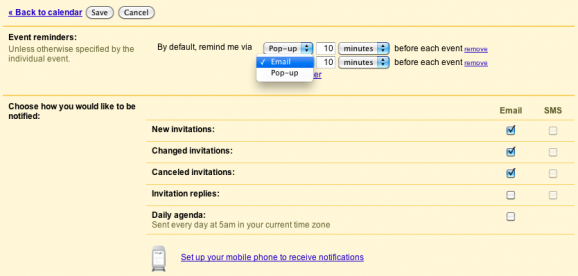Google Apps has a great built in tool that will notify you of any calendar meetings ten minutes ahead of time. There are two notifications, both tied to calendar, that alert you of upcoming meetings. The first works when you have calendar open in a web browser, it automatically refocuses your browser onto calendar with a popup that says something like “meeting name (your@email.com) is starting at 10:00am in Location.”. The second system sends an email to your inbox reminding you of the upcoming appointment that includes the when, where who and rsvp details along with which calendar the reminder is coming from.
To change the notification time from something other than the default 10 minutes, or to turn it off completely just follow these steps:
- login to Google Calendar then go to Settings (sometimes this is at the top right and sometimes it is on the left bar below “My Calendars” and “Tasks”
- click on the “Calendars” tab and “Notifications” link for each calendar you want to edit
- here you can choose to be notified with a popup or email and you can change the time in minutes, hours, days or even weeks
For other account changes such as new invitations, changed invitations, canceled invitations, invitation replies and daily agenda you can get email notifications or SMS alerts as well and it’s all on this page.