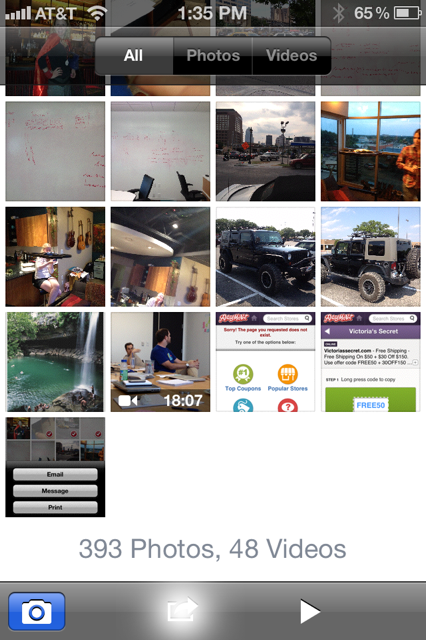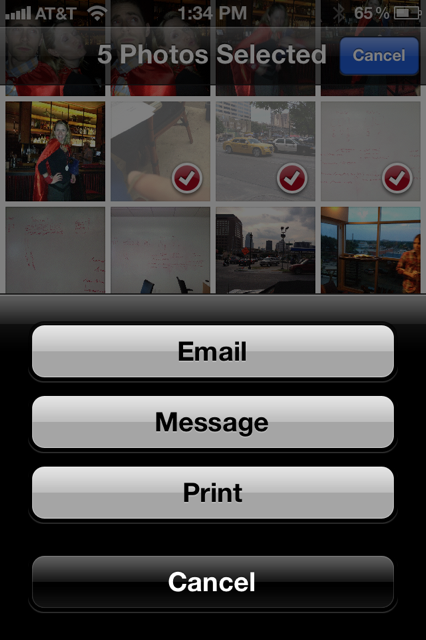If you want to send multiple photos at once from your iPhone it is actually possible! For a long time I’ve been using the send menu while viewing a picture but if you just back out to the Camera Roll view where you can see all of the icons of all of the pictures you’ve taken there is another send menu.
- From the Camera Roll view in your iPhones Camera application click the Share icon
- Tap all of the photos you want to send and a little check mark will be applied
- Now you can Copy the pics and paste them or you can hit the Share menu which lets you email them directly or send them in a message. Note that you can only email them if they are mobile screenshots or photos, not videos