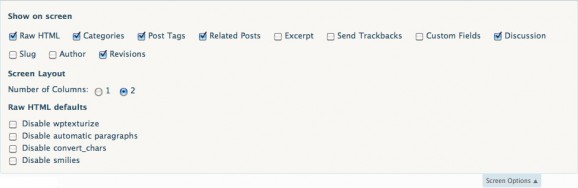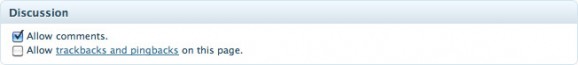WordPress does a great job facilitating interaction and feedback on blogs and websites. Most themes have built in comment fields for both posts and pages. If your theme doesn’t, here’s a quick tutorial on how to add them yourself. But just because you can enable comments doesn’t mean that you should. Sometimes disabling comments and hiding the comment field is important, especially on posts or pages that are not designed to be interactive. Disabling comments on pages like this can cut down on spam and improve the overall appearance and direction of your site.
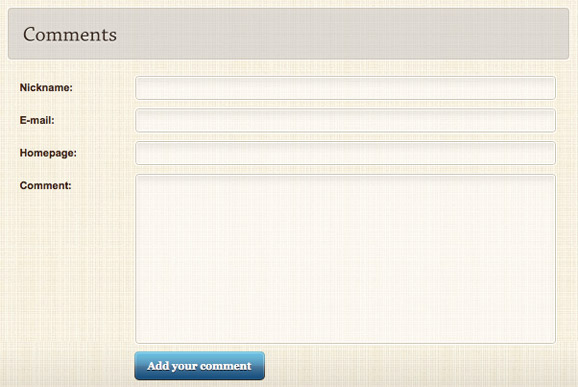
Follow these three simple steps to enable or disable the comments field on individual WordPress posts or WordPress pages on your site. Keep in mind, you can disable all comments site wide for posts by going to Settings > Discussion > Default article settings and then unchecking the box for “Allow people to post comments on new articles”.
- On a post or a page in WordPress find the Screen Options tab in the upper right corner and click it
- A drop down menu will appear with a checkbox next to “Discussion”
- When you click that checkbox the discussion fields options will appear lower down on the page including two boxes
- Allow comments
- Allow trackbacks and pingbacks on this page